KINAMU Reporter
The KINAMU reporter is a flexible tool for SugarCRM reporting. It allows users to analyze data in SugarCRM, to intuitively build queries and also supports full charting capabilities. The KINAMU reporter, a SugarCRM Reporting tool, may be installed in all SugarCRM versions starting from v6 and also in all editions: Community, Professional, Enterprise.
Advantages
-
Rapid recurring evaluation of your data
-
Automated and comparable snapshots
-
Complex filter conditions and criteria
General Features
-
Lists (grouping, summing)
-
Filter over several modules / Reporting on multiple primary modules *
-
Run-time calculations & formatting (e.g. weighted pipeline) *
-
Graphical display (graphs, bars, cakes)
-
Displaying reports as subpanels *
-
Displaying multiple charts per report *
-
1-click downloading graphs as images (JPG or PNG format) *
-
Add and select from multiple color schemas for graphs *
-
Send reports per E-Mail (scheduler job: daily, weekly, monthly, quarterly)
-
Specify the list of reportable sugar modules (e.g. audit log, tracker tables) *
-
Filtering results in dashboards *
-
Custom Queries *
-
Evaluation of geodata / Reporting spatial data *
-
Creation of target lists
-
Storing & displaying snapshots *
-
Export as PDF, CSV or Excel *
-
Using a slave database for reporting *
*Differentiator to Sugar’s standard reporting module
Functionality
The KINAMU reporter is a flexible tool to analyze Data in SugarCRM which allows Users to intuitively build queries in SugarCRM. It is built on state of the art Frameworks and also supports full charting capabilities.

Lists (Grouping, Summing)
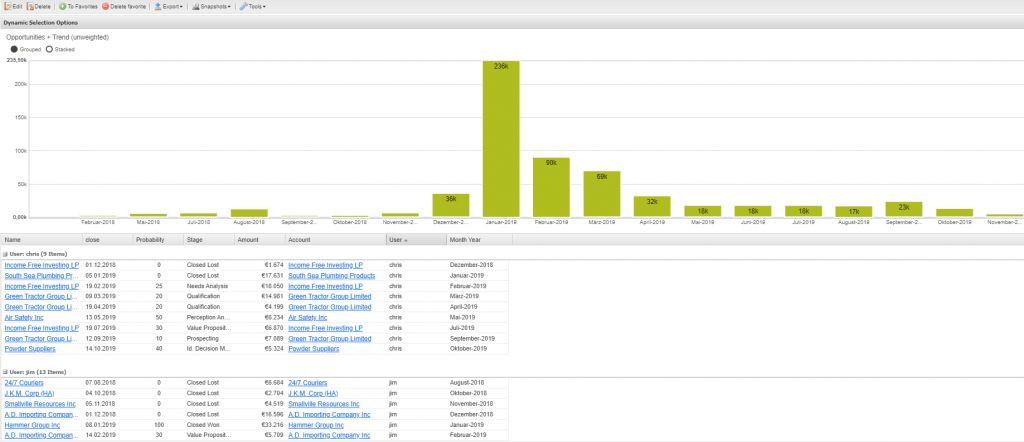
Filter over several modules / Reporting on multiple primary modules
With KINAMU Reporter you may select data from more than 1 primary module! Create a single report for all activities (calls, meetings, tasks, notes, e-mails) instead of one report per activity.
The following report shows the number and types of activities per user and calendar week.
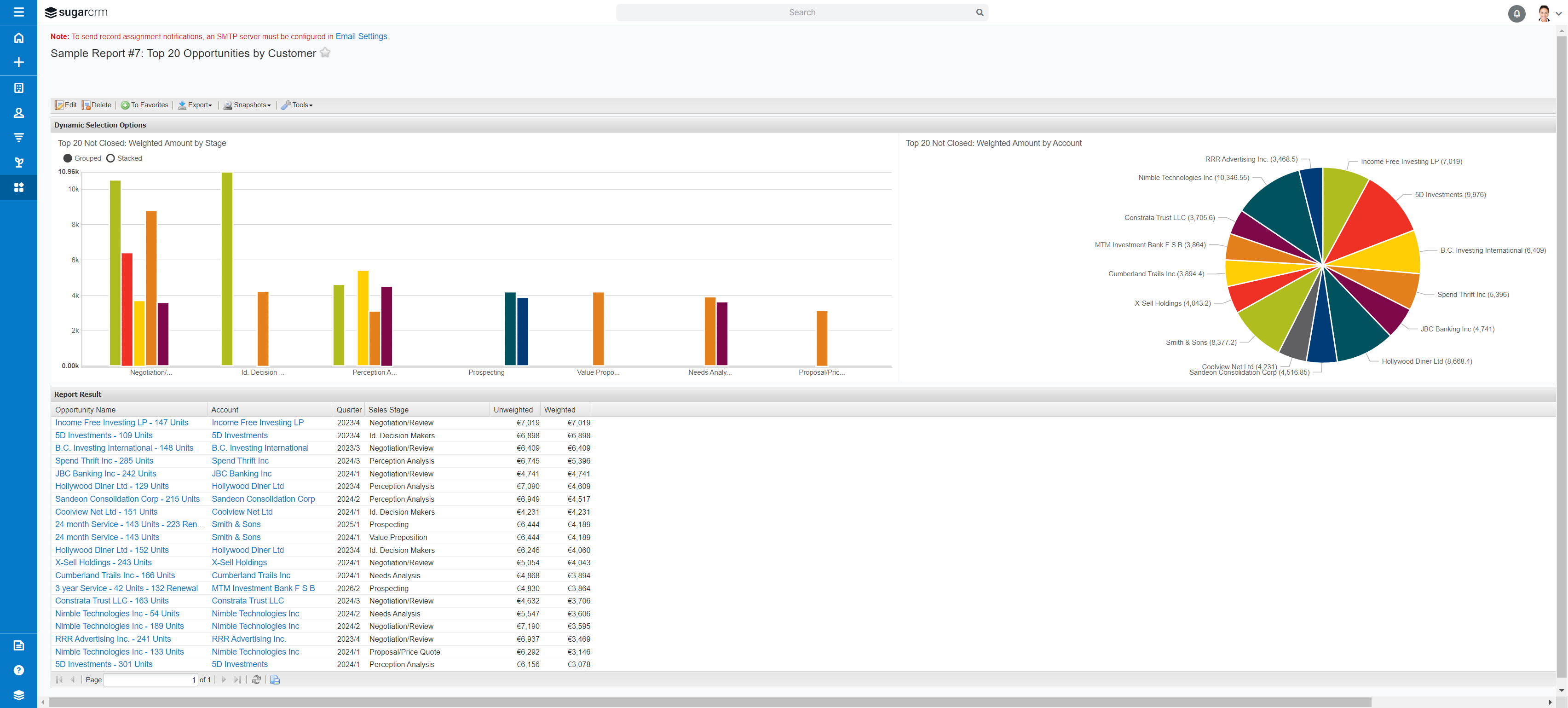
Run-time calculations (e.g. weighted pipeline)
Decide with Custom Calculations & Formatting by yourself how to handle the results of a report before it is rendered! This gives you the opportunity to make calculations and custom formatting. The following report separates the values of opportunities due to their expected closing date into quarters of a year.
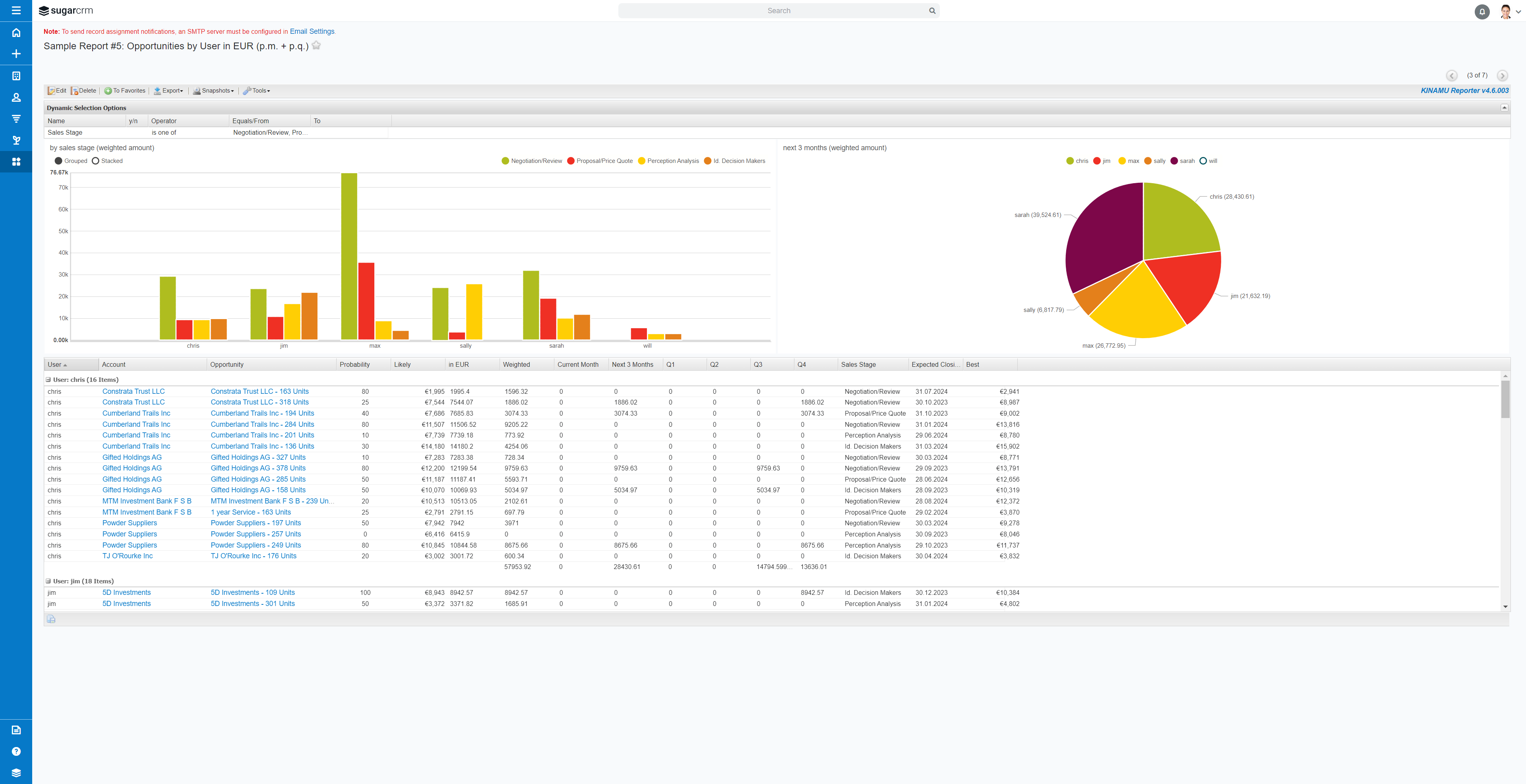
The following report shows custom formatting: values greater than 5,000 are “green” and values below are “red”.
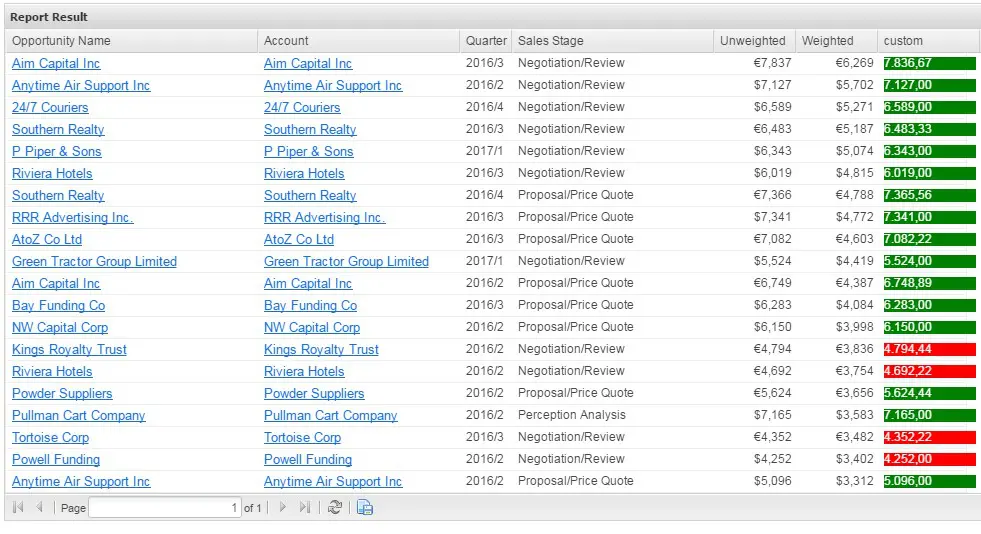
Graphical display (graphs, line charts,area charts, bars, cakes, donut charts)

Displaying reports as subpanels
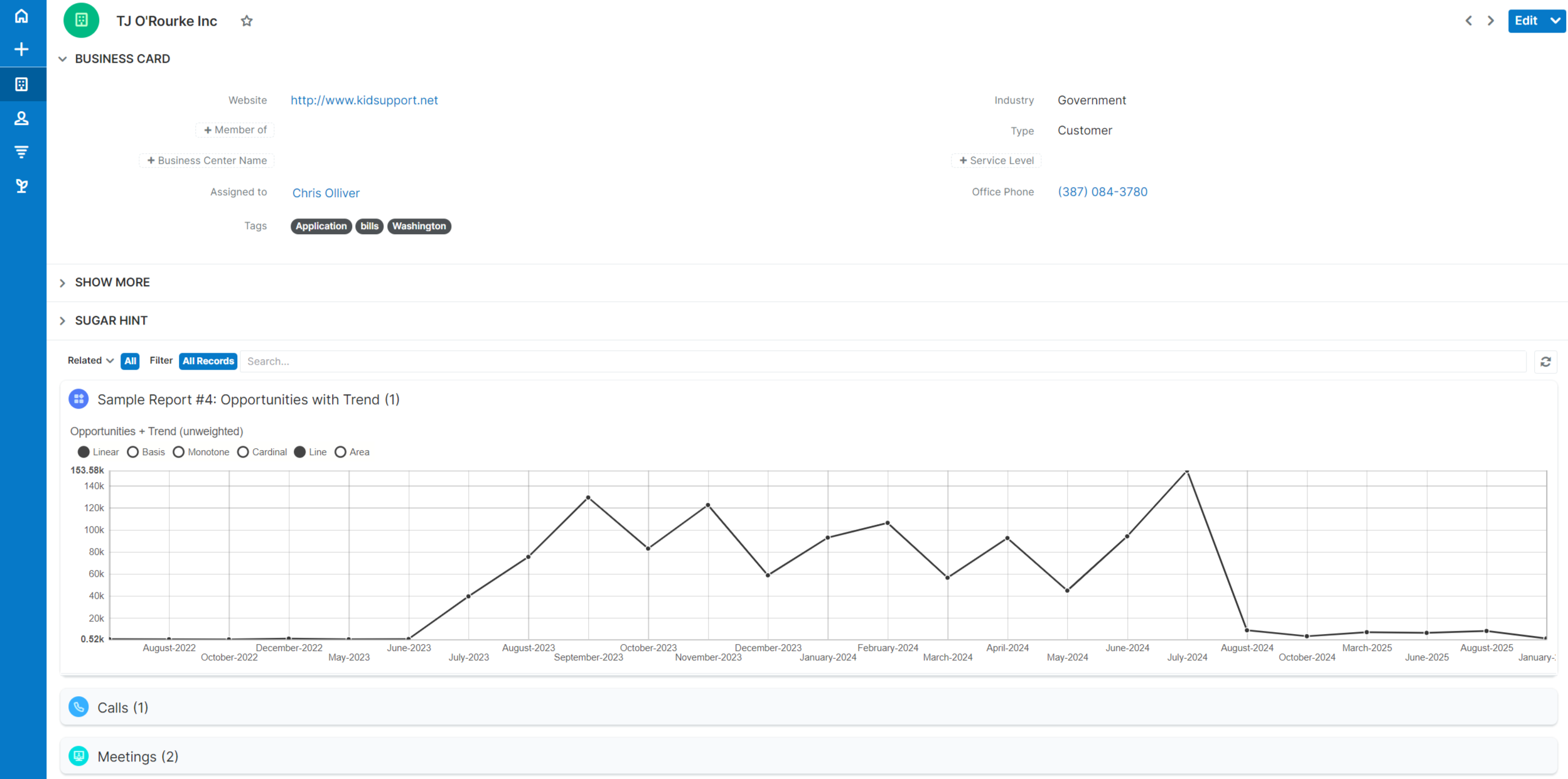
Displaying multiple charts per report
With advanced settings for graphs in KINAMU Reporter you can display the results of one report in multiple graphical views on one single page.
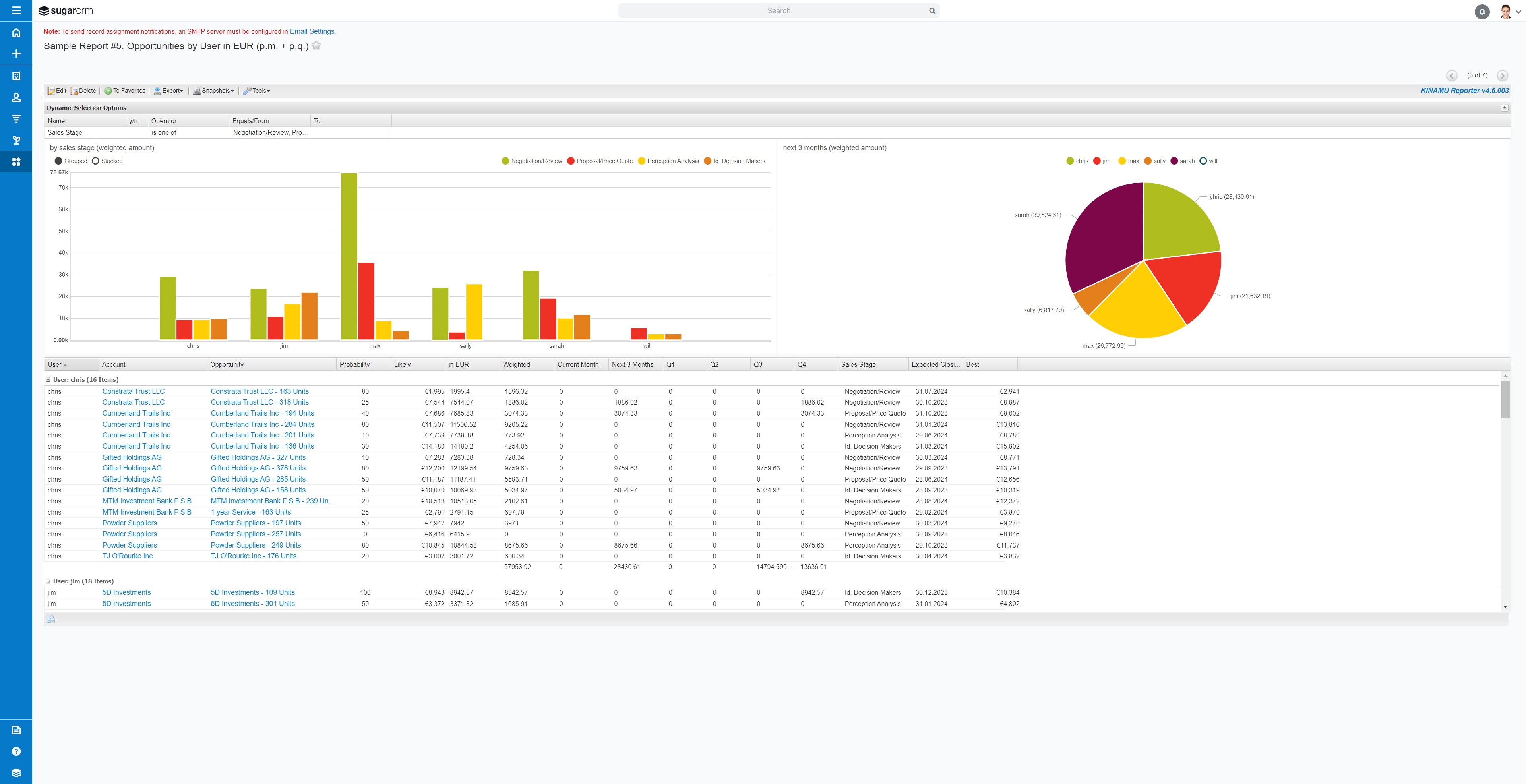
1-click downloading graphs as images (JPG or PNG format)
You may also download and save each graph either as a JPG or PNG image from a context menu after clicking your right mouse button.
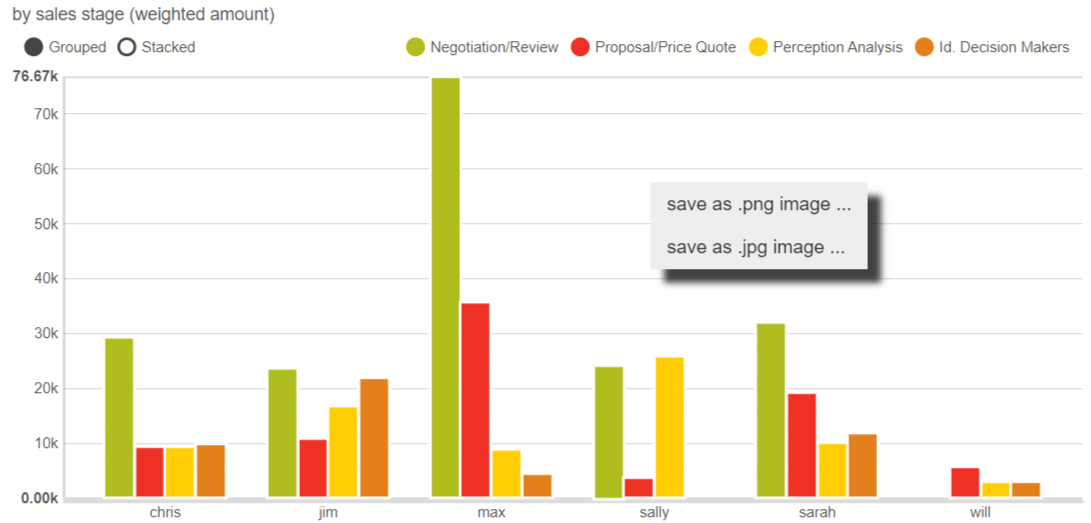
Add and select from multiple color themes for graphs
Furthermore, you may adapt the colors to your individual CI or even define and select from multiple color themes:
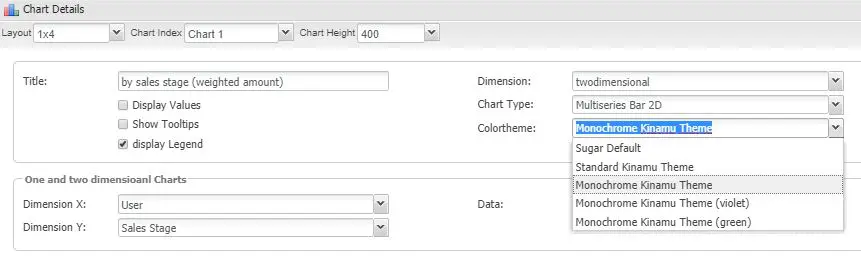

Send reports per E-Mail (scheduler job: daily, weekly, monthly, quarterly)
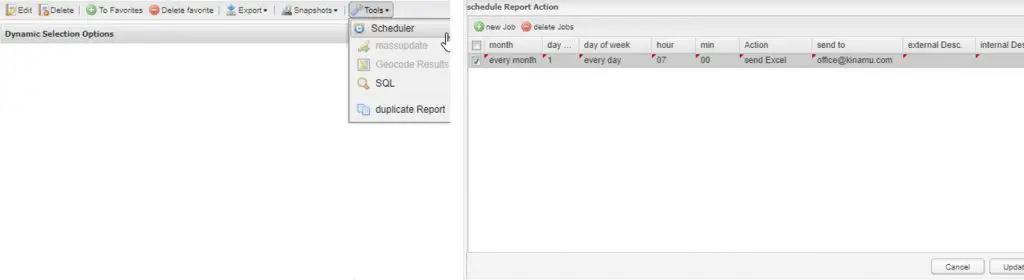
Specify the list of reportable sugar modules (e.g. audit log, tracker tables)
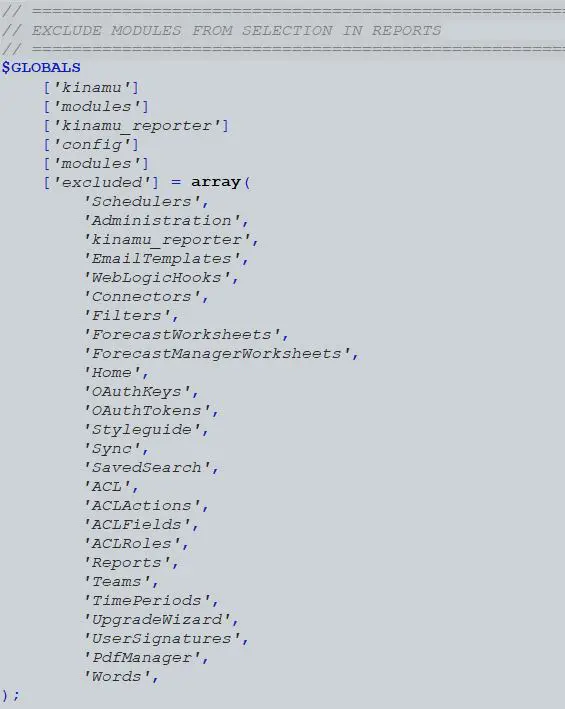
Filtering results in dashboards
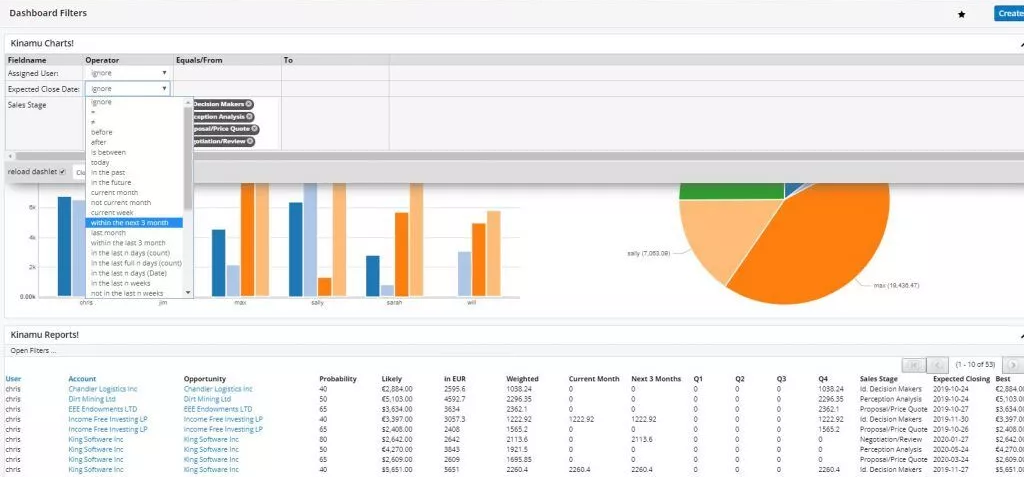
Custom Queries
A lot of demands we make to reports concern the possibility of touching the way of how queries are built. With KINAMU Reporter it’s up to you which data you are selecting.
The following sub-query e.g. counts the number of contacts which are maintained as contact persons per opportunity and could be used as output in a single custom column:
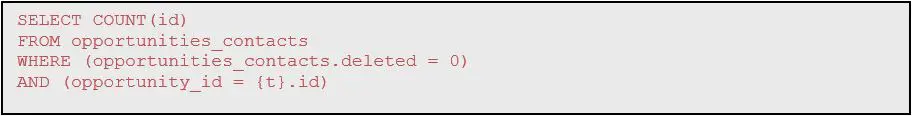
But the sub-query from above respectively the number returned per opportunity could also be used as a filter criteria within the “where” clause of the selection, e.g. to select only those opportunities where the number of active contact persons is at least 4:
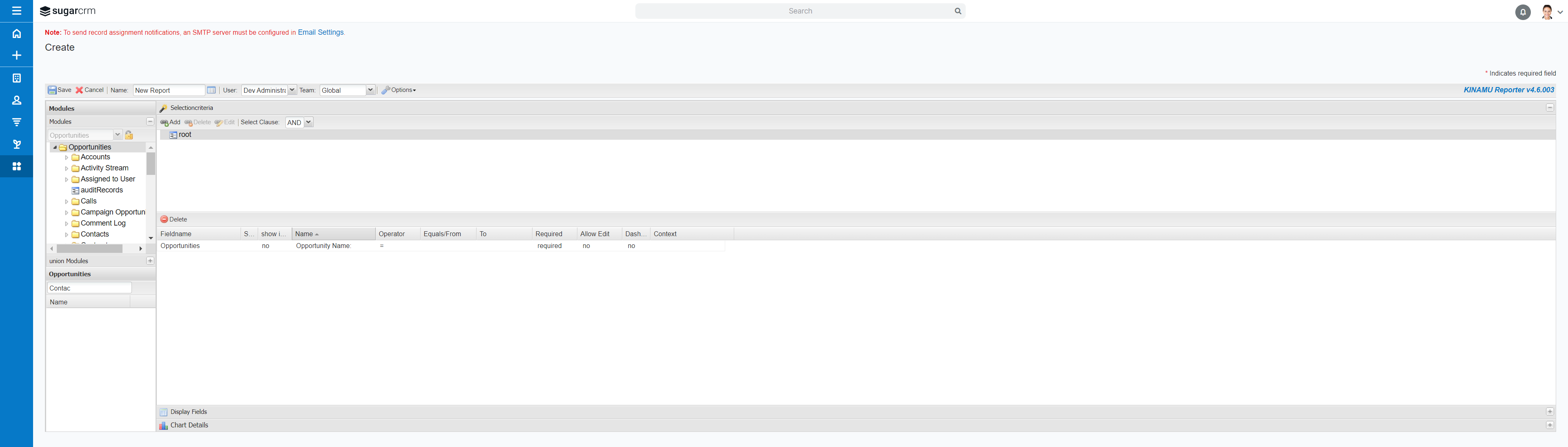
Evaluation of geodata / Reporting spatial data
Displaying address data on a map is only the simplest use case for this feature of KINAMU Reporter. While you can use different colors and pins for e.g. customers, leads and competitors on a map the real efficiency becomes visible if you combine data of different modules: e.g. you may create maps and display sales data depending on individual criteria to visualize regional strength or you may have a look on the stations of your next business trip by rendering the locations of your meetings next week.
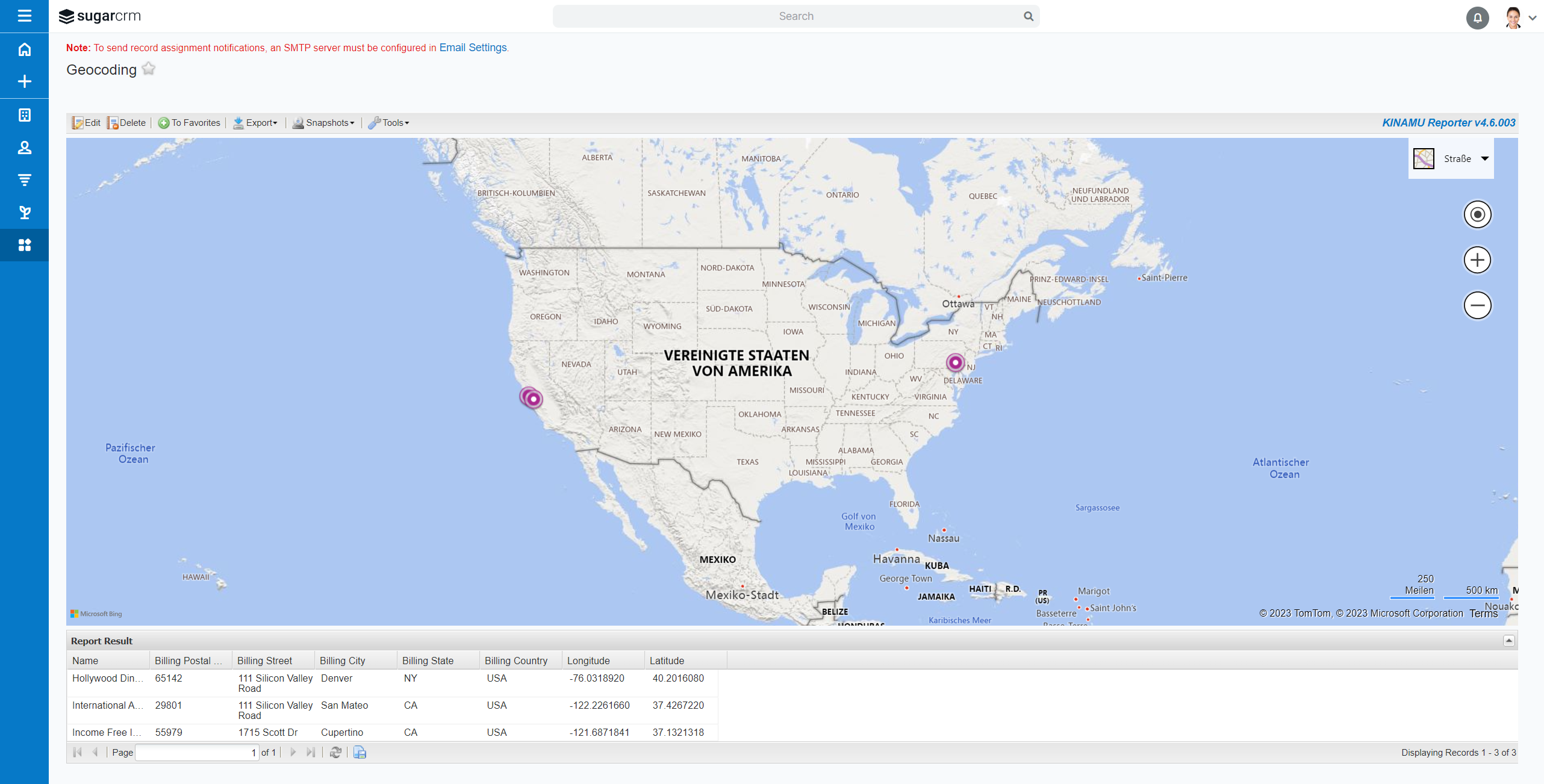
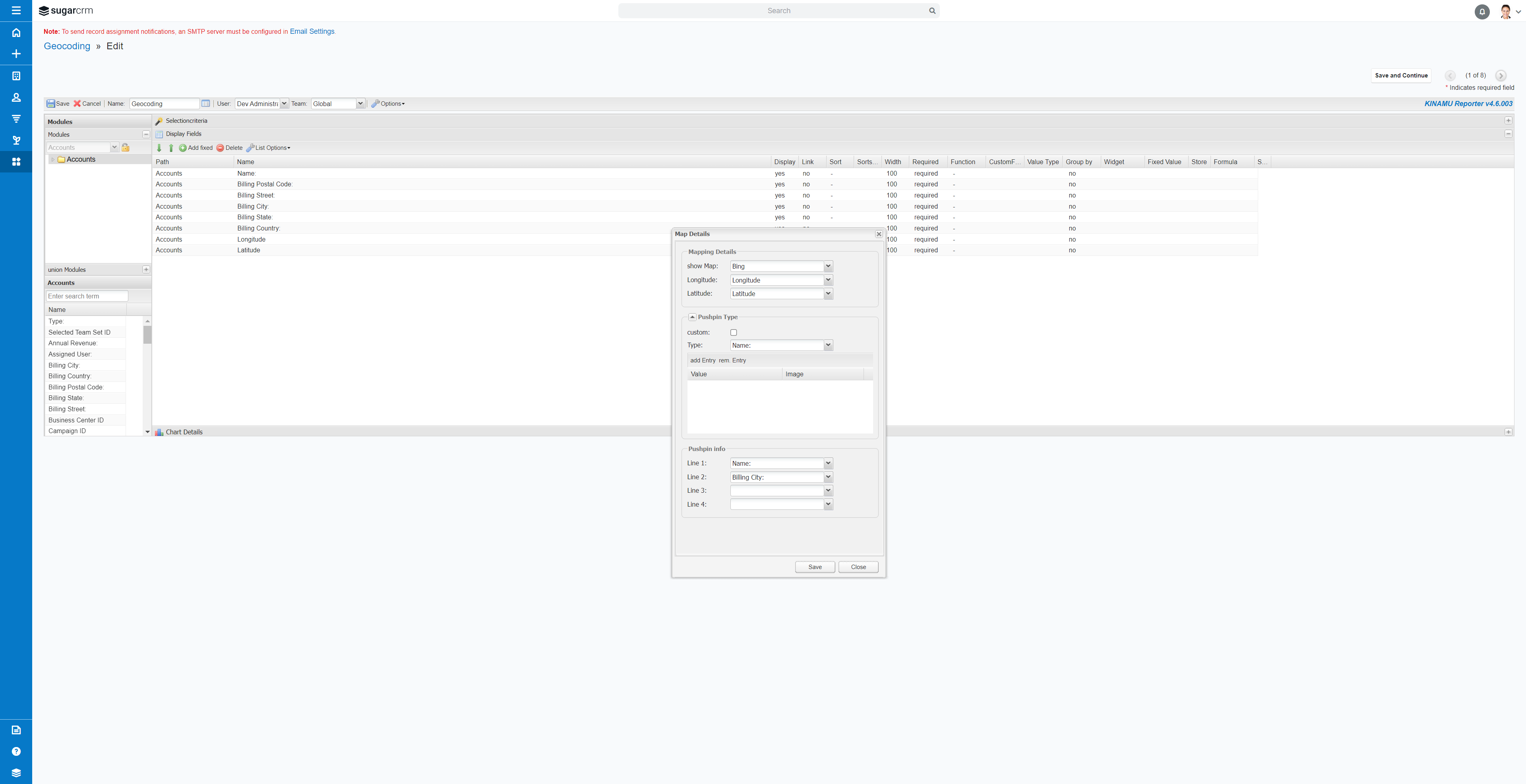
Creation of target lists
Specify the name for a new target list. When you confirm the Dialog the System will evaluate the Report and create a new target list which you will afterwards find in the Campaigns Module and can use it there for a new Campaign.
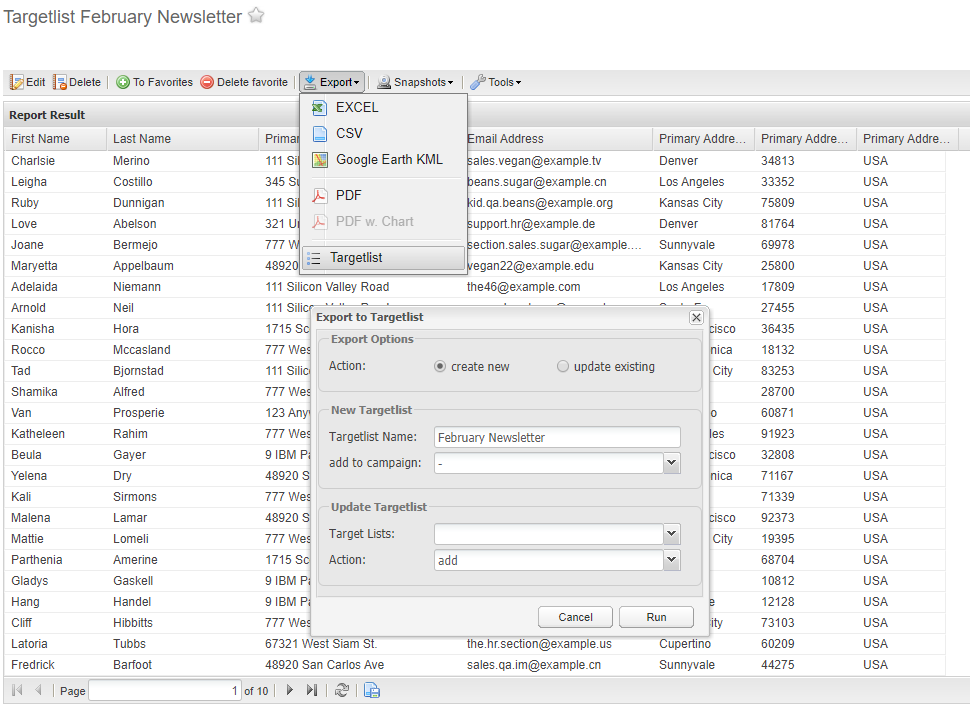
Storing & displaying snapshots
The KINAMU Reporter offers the capability to take snapshots of reports automatically or manually. A snapshot is a capture of the report results at a given point in time. The basic idea behind the snapshot functionality is to allow capturing the report results at multiple points in time with the purpose to revisit the results and also to allow comparison of the results. A simple but typical example might e.g. be the capturing of pipeline data of opportunities within a company to monitor on the pipeline development over time.
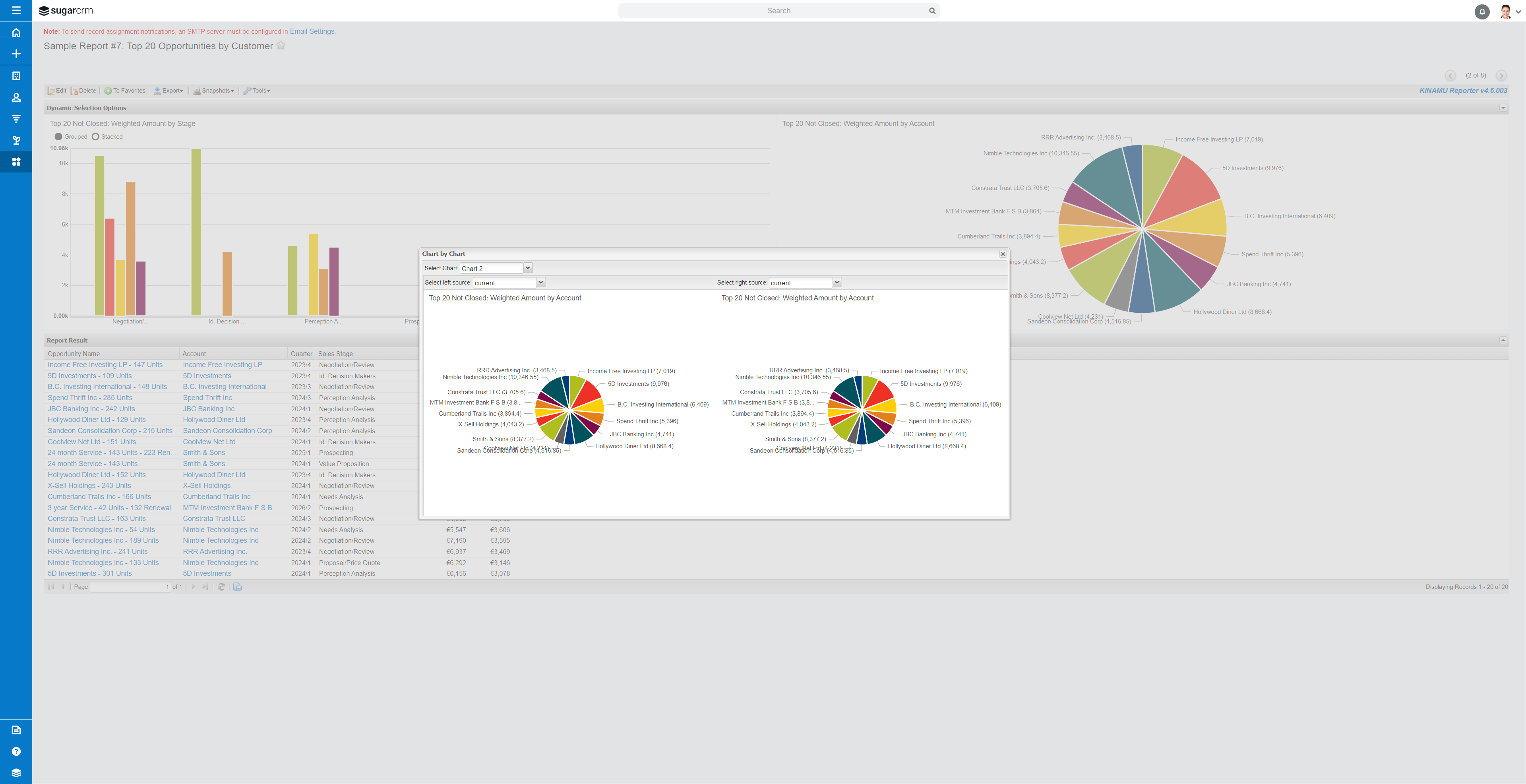
Export as PDF, CSV or Excel
You can choose to export as PDF, CSV or Excel. Just select the option from the Export Menu and the report will be exported.
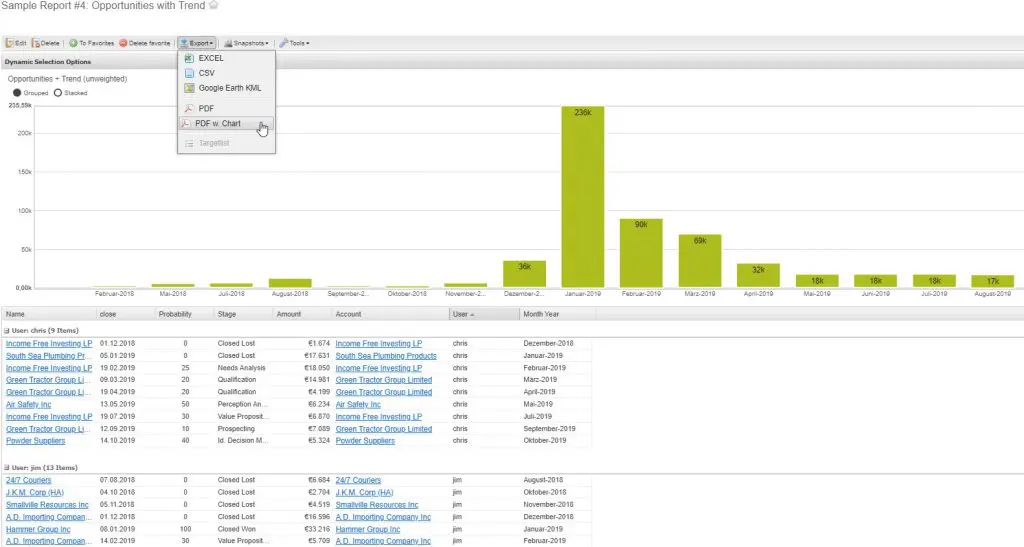
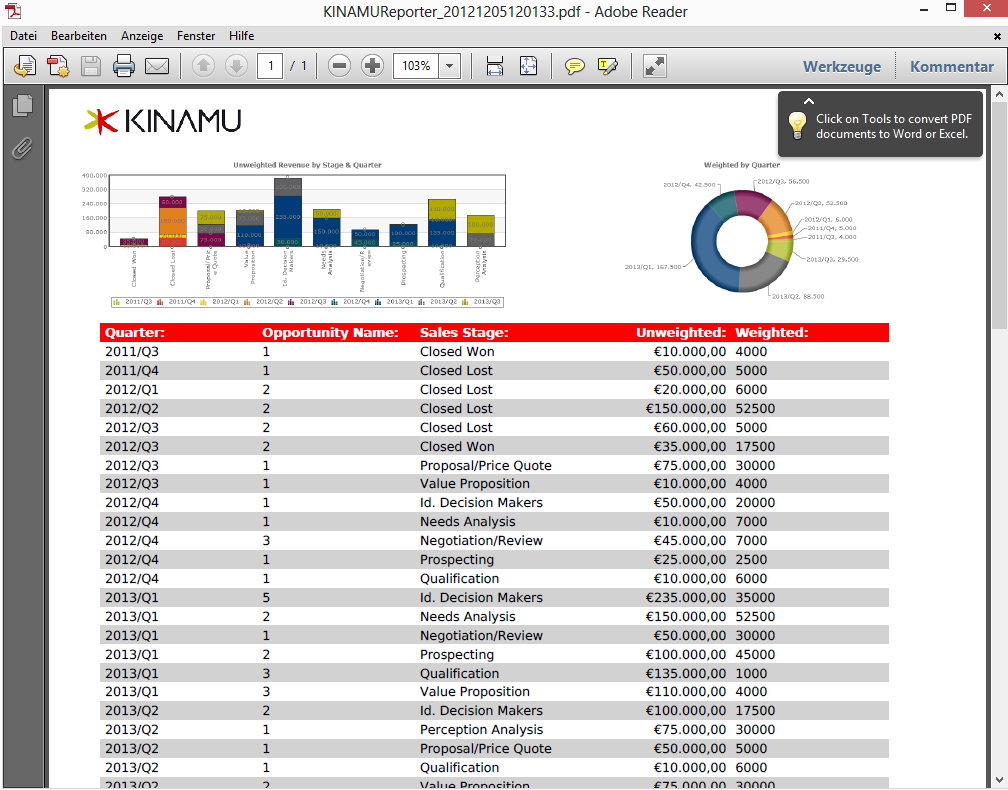
Using a slave database for reporting
Advanced reports may cause heavy load on the database. If you are running a MySQL setup with one “master” and multiple “slave” databases for performance reasons you will definitely want to run your reports against one of the slave databases. You are able to specify the database which will provide the data for any report starting from version 4.2 of KINAMU Reporter while this feature is only available in Enterprise, Corporate and Ultimate editions of SugarCRM – not in PRO editions.
Download Product Information [PDF]
Please fill out the contact form below to get to the download of the product information.
